|
|
Post by Mark Stubbs (DeCav) on Sept 1, 2015 8:53:05 GMT -4
|
|
|
|
Post by Mark Stubbs (DeCav) on Sept 1, 2015 9:07:23 GMT -4
Luis, I'm pretty sure you can use the above image to configure radial moves for your wheel on the Tru Tech machine.
For 90° arcs it's pretty simple. Just decide which quadrant you want to profile and which direction you want the wheel to move.
For doing arcs that aren't multiples of 90° it gets more complicated. You have to calculate what percentage of the arc you want grind.
I'm pretty sure the Tru Tech flips the ".5" and "1.5" depending on which direction your grinding.
|
|
|
|
Post by Mark Stubbs (DeCav) on Sept 1, 2015 9:15:09 GMT -4
You can see that if you set it to CCW and choose a start percent of 0 and end percent of .5 that it will do a concave 90° arc starting from the left and going right.
Or, of course to make the move we were talking about this morning, you would set the move as CCW and start at 1.5 and end at 2.
|
|
|
|
Post by Luis Awesome! on Sept 1, 2015 9:36:12 GMT -4
I agree, that is what I got when I trieded on the Revolution.
|
|
|
|
Post by Mark Stubbs (DeCav) on Sept 1, 2015 9:56:16 GMT -4
This is an example of how I might calculate the numbers without the Revolution Radius Help 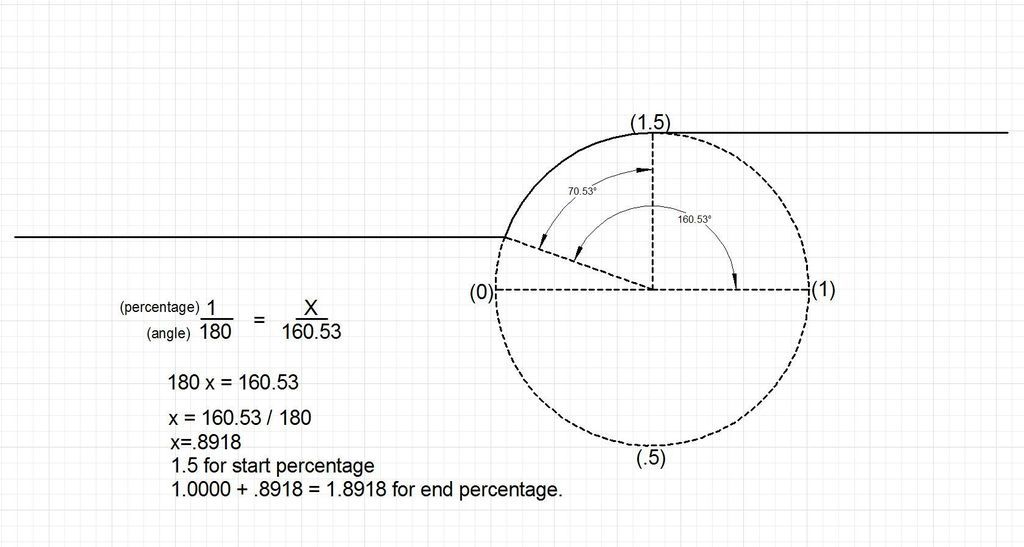 |
|
|
|
Post by Mark Stubbs (DeCav) on Sept 1, 2015 9:59:28 GMT -4
I believe you can dial in your numbers for 90° arcs and then change your delta Y value in the Y travel box on the old radius help function and it should calculate your new end percentage for arcs less than 90°.
|
|